On June 21, Information Technology Services (ITS) moved the Answers knowledge base to the cloud, providing improved collaboration, new features and enhanced knowledge management and distribution. In advance of the migration, ITS compiled the following list of frequently asked questions for your reference.
Common Post-Migration Usage Inquiries
Why am I not seeing expected results when searching?
Try clearing your cache and ensure you are logged in.
I have lost the ability to edit or manage my space.
Please contact the Answers cloud migration team (aascsys@su-jsm.atlassian.net).
I am receiving a Confluence pop-up that is asking me to ‘try a different account’.
If you see the screen below, click the blue box that says “Log in to another account” and re-enter the same SSO credentials. This is caused by a known bug that Confluence is working to address.
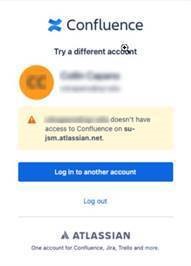
General Inquiries
When is the Answers migration to the cloud taking place?
The migration will start on Friday, June 21, at 4 p.m. and will finish on Sunday, June 23. The application will be down during the migration. When it comes back up on Monday June 24, all Answers content will be accessed in the cloud.
What happens if I go to answers.syr.edu after the migration?
The Answers website URL (https://answers.syr.edu/) will be re-directed to Confluence in the cloud, so you will still be able to access Answers via this web address.
I use Answers for information but don’t manage any content. What changes for me?
The user interface will look different with a new and improved feel and some slight differences in the navigation. The search option, in particular, has been greatly improved. We encourage users to utilize this to search feature to find documents that they require. To learn more, please visit Exciting New Features with Answers Cloud.
Will I need to log in for publicly accessed information?
Users who access publicly available information will not need to log in.
I have a public space. What happens if I don’t do anything before the migration?
Space administrators have been made aware of the change. The migration team has been working with them prior to the migration. If administrators of public spaces do nothing, the public space will move over as-is. Some access to editing functions could be unavailable until space administrators check with the migration team.
I want to keep my information private, but the cloud version of Answers only allows public information. Where should I put my private content?
Should you decide that transitioning to a public platform does not align with your goals, we are committed to providing support in finding alternative solutions that suit your needs. For more information, please visit Alternatives to Private Answers Spaces.
I have a private space. What happens if I don’t do anything before the migration?
Private spaces that have not been addressed with one of the above available alternatives will be archived after the migration. Owners of private spaces have been notified of these options. Private space owners should check with the migration team if additional support is needed.
I have links to Answers on my website/email signature/etc. Will those links still work after the migration?
Existing links will not work because the Confluence cloud application uses dynamically generated links. These links will be re-created during migration. Space owners and others with links in webpages, email signatures, etc. are reminded to find and update to the new corresponding links. The new enhanced search feature in the Answers cloud platform will assist in locating content in the cloud.
Is there still time to manage my content before the migration?
There is still time to clean up and manage content before June 21. If no cleanup is done, the spaces will be moved as per the public and private space details described above.
Who do I contact with questions?
Please direct questions to the Answers cloud migration team (aascsys@su-jsm.atlassian.net) or the Teams Group-Answers Community.
