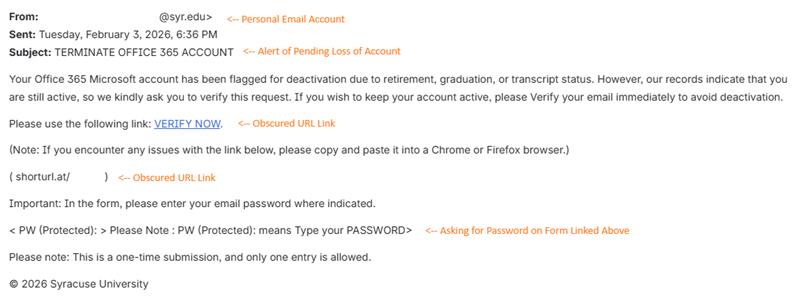This message was originally shared to subscribers February 5, 2026.
AI at Work
Curious how generative AI can actually help with your day-to-day work? Join us for our next AI at Work: Claude Skills, where we’ll explore practical ways to use Claude to boost productivity, streamline tasks, and support your work at Syracuse. Whether you’re just getting started or looking to level up, you’ll walk away with tips you can use right away.
Feb. 11 | 9:30 to 10:45 a.m.
500 Hall of Languages or via Teams
In This Issue
AI is rapidly reshaping work, education and society, with adoption accelerating even as trust lags. Faculty feel overwhelmed, students quietly adapt to AI policing and employers increasingly expect AI fluency. Meanwhile, tech giants push into classrooms, expand AI “memory” and race ahead of clear norms—raising urgent questions about ethics, privacy, authorship and who gets to shape how AI is used.
News and Views
Access to The New York Times, The Wall Street Journal, The Washington Post and other paywalled content is available to all students, faculty and staff with a valid Syracuse University NetID. Learn more.
Education, Teaching and Learning
- Faculty Are Overwhelmed and Conflicted by AI, Survey Shows (The Chronicle of Higher Education)
- Anthropic and Teach For All Launch Global AI Training Initiative for Educators (Anthropic)
- Anthropic, Google and Microsoft Fight to Win Teachers (Axios)
- College of Law Holds First AI Residency Program (Syracuse University)
- To Avoid Accusations of AI Cheating, College Students Are Turning to AI (NBC News)
- Can an AI Tool Help Students Disagree Better? (The Chronicle of Higher Education)
Companies, Strategies and Power Plays
- Anthropic Takes Aim at OpenAI’s ChatGPT in Super Bowl Ad Debut (The Wall Street Journal)
- Anthropic CEO Says Government Should Help Ensure AI’s Economic Upside Is Shared (The Wall Street Journal)
- Anthropic Publishes Claude’s “Constitution” (Anthropic)
- Your Favorite Work Tools Are Now Interactive Inside Claude (Anthropic)
- The New Era of Browsing: Putting Gemini to Work in Chrome (Google)
- The AI Disruption in Software Is Here (Axios)
Culture, Experiments and The Weird Stuff
- Moltbook, A Social Network Where AI Agents Hang Together, May Be ‘The Most Interesting Place on the Internet’ (Fortune)
- FOUR HUNDRED METERS on MARS (Anthropic)
Ethics, Privacy and Human Limits
- Why A.I. Can’t Make Thoughtful Decisions (The New York Times)
- What AI “Remembers” About You Is Privacy’s Next Frontier (MIT Technology Review)
- How Silicon Valley Built AI: Buying, Scanning and Destroying Millions of Books (The Washington Post)
Health and Science
- AI Boosts Breast Cancer Detection While Halving Radiologist Workload, Major Study Finds (The Lancet)
Policy, Governance and Global Risk
- Congress Warns of Event-Driven AI Cyber Threats (PYMNTS)
- Confronting and Overcoming the Risks of Powerful AI (Dario Amodei)
- AI-Powered Disinformation Swarms Are Coming for Democracy (Wired)
Work, Labor and Economic Impact
- How Americans Are Using AI at Work, According to A New Gallup Poll (AP News)
- Jim VandeHei’s Note to His Kids: Blunt AI Talk (Axios)
- AI at Davos 2026: From Work Impact to Europe’s Place. Here’s What the Tech Leaders Hope and Fear (Euronews)
This Issue’s Tip: Turn Meeting Transcripts Into Minutes, Summaries and Task Lists
This quick guide walks you through using Claude to transform Zoom or Microsoft Teams meeting transcripts into clear, actionable outputs. Whether you need formal meeting minutes, topic-based summaries, or just a clean list of action items, the Claude Meeting Transcripts Project has prompts ready to go — no prompt-writing required. It’s private, easy to use and a big time-saver for anyone who runs or attends a lot of meetings.
This Issue’s Win: Make AI Your Thinking Partner
A prompt is how you ask generative AI tools to do something for you (e.g., creating, summarizing, editing or transforming). Treat it like a conversation, using clear language and enough context to get the result you have in mind.
To get more practice, use the generative AI tool of your choice (for example, Microsoft Copilot, OpenAI ChatGPT or Anthropic Claude) to execute the following prompt:
“I’m working on a project, decision, or communication related to higher education. Ask me 5–7 smart clarifying questions that will help me think more clearly, spot gaps, and improve the final outcome. Prioritize questions about audience, timing, risks, and what success looks like.“
Helpful Resources
Thank you for reading. Go Orange!