If you have selected your personal pronouns in MySlice, you now have the option to display them when using Zoom at Syracuse University. After logging in to your account, you will see your profile information. To choose how often you would like to share your pronouns, click the “Edit” button in your profile. Options include:
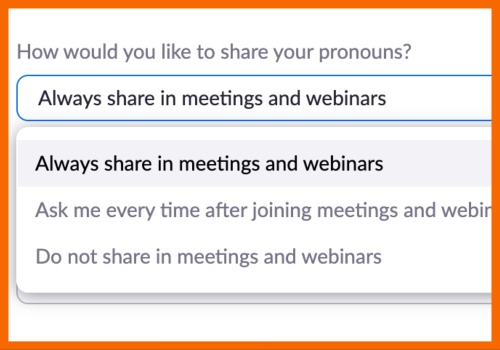
- Always share in meetings and webinars
- Ask me every time after joining meetings and webinars
- Do not share in meetings and webinars
Once you have selected your preference, be sure to click “Save.”
Personal pronouns are the ways we refer to each other in the third person (for example, “he/him/his,” “she/her/hers,” “they/their/theirs,” etc.). All students, instructors and staff can update their personal pronouns in MySlice by following these instructions. To learn more about personal pronouns, including suggestions for how to ask someone what their pronouns are, review this FAQ on Answers.
